 |
 |
| Chapter 0 / General information |
 | |
 |
|
| What is SIMNotify? |
 | |
 |
|
|
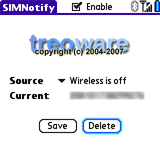 | |
I use several SIM cards, depending on the time of the day. One has free calls during the night, one is very cheap for data calls, one is cheaper during the day... sometimes I get confused: which is the SIM card currently inserted on my phone??? I wrote SIMNotify to solve this problem.
SIMNotify allows you to save the Phone preferences, including the wallpaper, and attaches it to the IMSI number of you SIM card. You can attach different wallpapers for different SIM cards, or when the GSM is turned off. Click the "Enable" checkbox, and that's all: when you will turn on/off the GSM module, your saved preferences will be restored. |
| |
| Where to download, where to donate? |
 | |
 |
|
|
 | |
You can visit the official site http://treoware.free.fr to get the latest release. SIMNotify requires a GSM PalmOS smartphone Treo 600, Treo 650 or Treo 680. SIMNotify won't work on CDMA smartphones or any other device. |
| |
|
|
| |
SIMNotify is a DonationWare, please support future applications! Make your donation with PayPal, it's fast, free and secure, and even a small donation is a donation that will make me happy. Click the PayPal logo or visit the official site http://treoware.free.fr to donate. |
| |
| Chapter 1 / SIMNotify & Treo 600 |
 | |
 |
|
| Install a new wallpaper |
 | |
 |
|
|
 | |
For a best result, use a 160x94 pixels JPEG image:
- Save the images to your computer in the following folder: C:\Program Files\Handspring\Treo Pictures\User Name\Transfer
- Hotsync the treo
- Go to Display preferences and select "Show Wallpaper" vice "Show Dail Pad"
- Thumb over to the Picture and select it
- Highlight the transfered image and select
- Choose OK to close Display Preferences
|
| |
| "Wireless Mode Off" preferences |
 | |
 |
|
|
 |
 |
 |
| Wireless is off |
Select a wallpaper |
This one for wireless off |
 |
 |
 |
| This configuration is fine |
Save it with SIMNotify |
flightmode.jpg by Euroclie |
| |
|
| | |
Check the "Enable" checkbox so that SIMNotify will be noticed for any change from the GSM power events. The "Current" field shows you the current IMSI of your SIM card, or "Wireless is off" is the SIM card is not available. Pressing the "Save" button will save the "Source" Phone preferences labeled with the IMSI number of the SIM card seen in "Current". |
| |
| Assign preferences to a SIM card |
 | |
 |
|
|
 |
 |
 |
| Select a new configuration |
Start the wireless mode |
Save it with SIMNotify |
| |
|
| | |
You can save different Phone preferences for different SIM cards. If a save exists, it will be replaced by the new one. |
| |
|
| | |
You can browse the saved preferences, referenced by the SIM card IMSI numbers. The Phone preferences you have selected will be reported as the new "Source". You can delete this saved Phone preferences with the button "Delete", or copy the preferences for the SIM card identified by the "Current" field. |
| |
| Chapter 2 / SIMNotify & Treo 650 |
 | |
 |
|
|
| |
|
| | |
For a best result, use a 320x240 pixels JPEG or BMP image. Displayed picture is 320x190 top part, 320x50 bottom part of the image is used behind the 2 lines menu. |
| |
| Chapter 2 / SIMNotify & Treo 680 |
 | |
 |
|
|
| |
|
| | |
For a best result, use a 320x240 pixels JPEG or BMP image. Displayed picture is 320x210 bottom part, 320x30 top part of the image is used with transparency behind the date & hour line. |
| |
| Chapter 3 / SIMNotify version history |
 | |
 |
|
|
| | |
2008-03-12: SIMNotify 0.9.5
2007-01-27: SIMNotify 0.9.4
2007-01-01: SIMNotify 0.9.3
2006-03-23: SIMNotify 0.9.2 - Code cleanup in events loop
2005-07-07: SIMNotify 0.9.1
2004-07-23: SIMNotify 0.7.0
|
| |
| Last update 2008-03-12
|